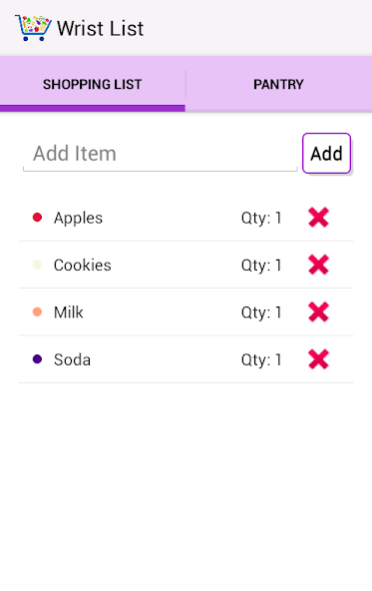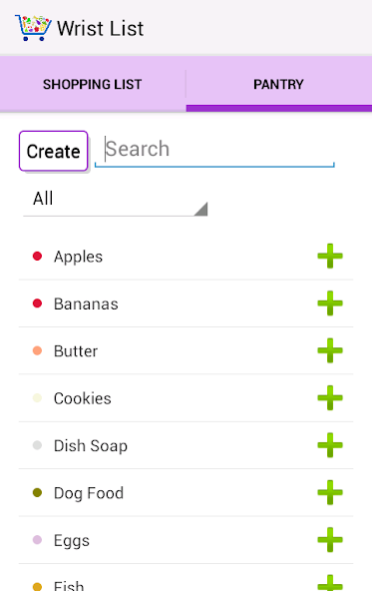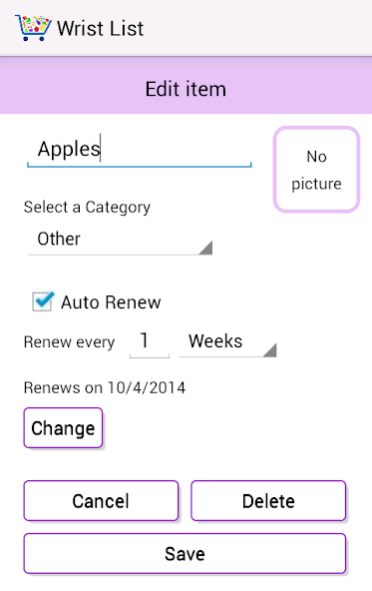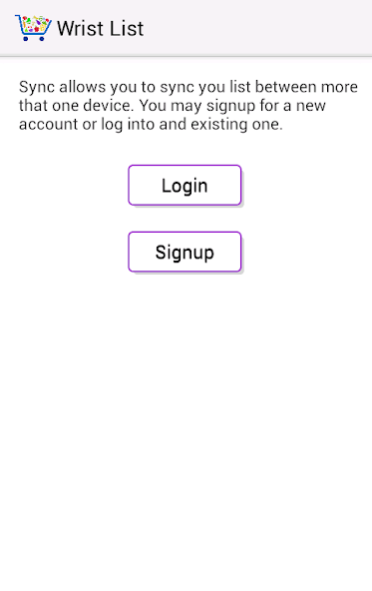Wrist List - Shopping List 1.2.2
Free Version
Publisher Description
Grocery shopping for your family is now easier thanks to Wrist List. If your shopping list is written on a piece of paper it can easily be forgotten or lost. Wrist List is never more than an arm's length away.
Note: If you have a Samsung watch be sure to install the app from the Samsung Gear Manager and not Google Play.
Simplicity
A simple intuitive interface makes it quick and easy to add items to your shopping list. The pantry stores items you have shopped for in the past to make it easier to add them in the future.
A pictures worth a thousand words.
Items can have pictures to give you a better idea what your shopping for. This can be very helpful since the whole family will be adding items to the list. This helps ensure you get just what they wanted.
Auto renew
Items can be setup to renew on a regular basis for items you frequently buy. You can set the exact interval down to the day.
Life in the cloud
With cloud sync everyone in the family can help with the shopping. As a family member needs an item they can add it to the list. All devices will then have access to the newly added item.
Smart Watch
When you are out shopping you can use your Samsung Gear smart watch to view your list. No need to dig around for your phone to see what you need to buy. Keep your hands free to shop. Easily remove items as you buy them with a simple swipe.
Supported smart watches:
-Samsung Gear
-Samsung Gear 2
-Samsung Gear 2 Neo
-Samsung Gear S
Note: If using the app with a Samsung smart watch you must download this app from the Samsung store and not Google Play.
About Wrist List - Shopping List
Wrist List - Shopping List is a free app for Android published in the Personal Interest list of apps, part of Home & Hobby.
The company that develops Wrist List - Shopping List is Alienman Technologies LLC. The latest version released by its developer is 1.2.2.
To install Wrist List - Shopping List on your Android device, just click the green Continue To App button above to start the installation process. The app is listed on our website since 2015-09-07 and was downloaded 0 times. We have already checked if the download link is safe, however for your own protection we recommend that you scan the downloaded app with your antivirus. Your antivirus may detect the Wrist List - Shopping List as malware as malware if the download link to com.alienmantech.greenmoon is broken.
How to install Wrist List - Shopping List on your Android device:
- Click on the Continue To App button on our website. This will redirect you to Google Play.
- Once the Wrist List - Shopping List is shown in the Google Play listing of your Android device, you can start its download and installation. Tap on the Install button located below the search bar and to the right of the app icon.
- A pop-up window with the permissions required by Wrist List - Shopping List will be shown. Click on Accept to continue the process.
- Wrist List - Shopping List will be downloaded onto your device, displaying a progress. Once the download completes, the installation will start and you'll get a notification after the installation is finished.